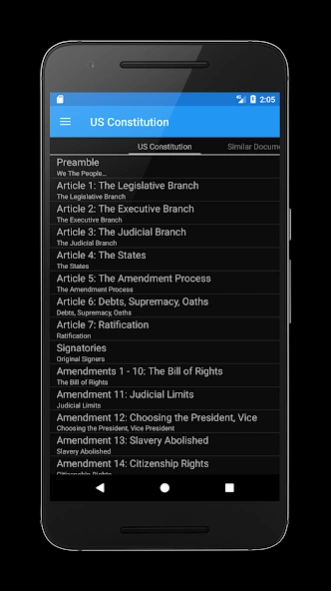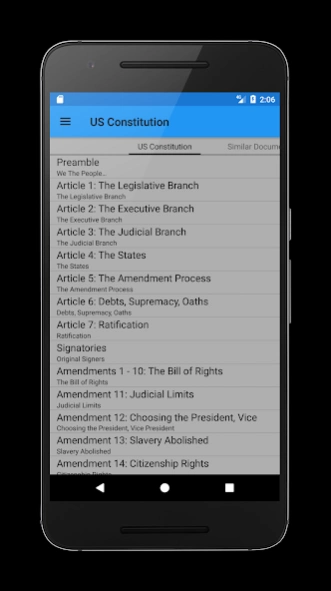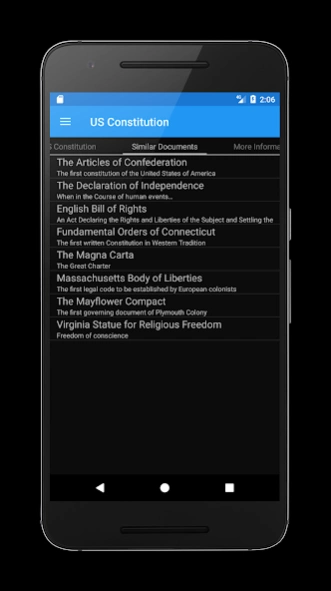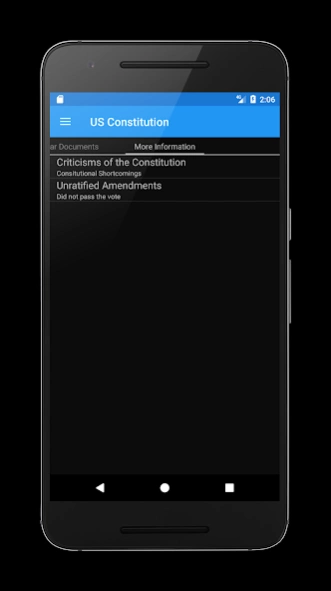US Constitution 4.0
Free Version
Publisher Description
US Constitution - Have all of your guaranteed rights, in the palm of your hand!
The United States Constitution for Android. This includes the new Android Material theme, and can be customized to either Light or Dark.
Have all of your guaranteed rights, in the palm of your hand!
Features:
- Full US Constitution
- Several other similar documents: The articles of confederation, the declaration of independence, the english bill of rights, and the magna carta
- Ability to quickly jump to wikipedia, google search, or the official page for each item
- Support for light and dark themes
- Text selection
- Gestures for navigation
- Support for large screens and unusual screen ratios
Additions or corrections readily welcomed. Thanks for the support!
All information is sourced from: www.archives.gov
This application is free -- as in America. No ads, no permission requests. I will never include ads as I see this as something that is information important to every user and should be freely available to all. Please do not reach out asking if I'd like to include your "super-amazing" ad library, I'm not interested, and neither is my audience.
About US Constitution
US Constitution is a free app for Android published in the Reference Tools list of apps, part of Education.
The company that develops US Constitution is RBWare. The latest version released by its developer is 4.0. This app was rated by 1 users of our site and has an average rating of 3.0.
To install US Constitution on your Android device, just click the green Continue To App button above to start the installation process. The app is listed on our website since 2017-05-07 and was downloaded 173 times. We have already checked if the download link is safe, however for your own protection we recommend that you scan the downloaded app with your antivirus. Your antivirus may detect the US Constitution as malware as malware if the download link to com.darkdesign.constitution is broken.
How to install US Constitution on your Android device:
- Click on the Continue To App button on our website. This will redirect you to Google Play.
- Once the US Constitution is shown in the Google Play listing of your Android device, you can start its download and installation. Tap on the Install button located below the search bar and to the right of the app icon.
- A pop-up window with the permissions required by US Constitution will be shown. Click on Accept to continue the process.
- US Constitution will be downloaded onto your device, displaying a progress. Once the download completes, the installation will start and you'll get a notification after the installation is finished.